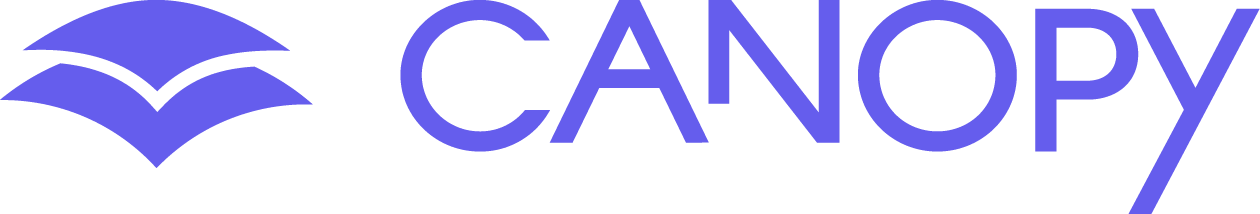We understand that circumstances may change, and you might need to deleteyour Canopy account.
Please note,
If you need to cancel the account in order to stop automatic renewal please refer to this guide.
If you need to remove Canopy Shield from a Window or mac computer please refer to this guide.
If you need to remove Canopy Shield from Smartphones or Tablets please refer to this guide.
If you need to remove Canopy Shield from Chromebooks please refer to this guide.
If you need to remove a device profile from your account please refer to this guide.
By deleting your account, we will permanently delete all your account details along with any associated data.
Before we can delete your account, please make sure to remove the Canopy Shield app from your protected devices, and Canopy Parental control app from the managing devices.
Once that is done, please send us an Email request to:
On the request, please share the Email address associated to the Canopy account you want deleted, state that you have removed the Canopy Shield app from the protected devices and please attatch a screenshot of your Identity Document.
Please note that deleting your account may take up to 5 business days.
You will receive a notification once the account deletion process initiates, and another once it is completed.
Was this post helpful?
Related Articles
No posts found!
No posts found!