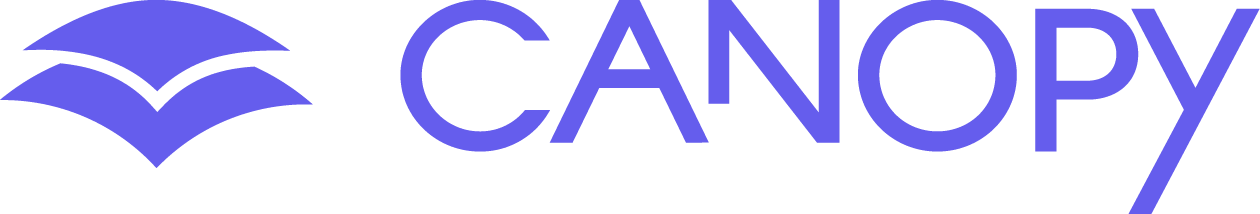Canopy’s Removal Prevention feature for Mac and Windows devices stops any attempt to remove or disable Canopy Shield without your permission. If Removal Prevention is active on your computer, you will need to turn it off before you can remove Canopy Shield.
To remove Canopy Shield, follow these steps:
- On your protected computer, click the green Canopy icon that appears in the menu bar at the top right-hand corner of the screen.
- In the drop-down menu that appears, click Uninstall.
- A pop-up will appear asking you to grant your device permission to remove Canopy. Click Send Request.
- Open your Canopy app or web dashboard and aprove the request.
- Alternatively, click the Device Settings button on the app or Protection Settings on the dashboard.
- Locate the section titled Removal Prevention and toggle the switch to the grey “off” position.
- On your protected computer, click the Canopy icon and click Uninstall again.
- Canopy will now automatically uninstall itself from your protected computer.
Keep in mind that removing Canopy from the device does not cancel the account.
If you wish to cancel your activae account please use this guide
Was this post helpful?
Related Articles
No posts found!
No posts found!