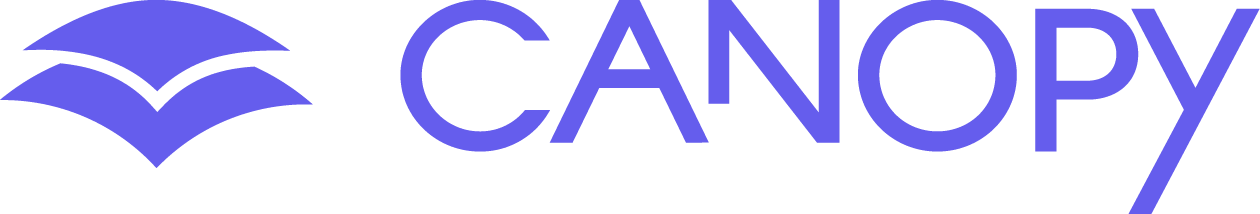An update to Android 13 restricts permissions for apps
outside Google Play that require Accessibility access
To allow permission for Netspark after downloading, please follow these simple steps:
- Open Settings→Apps→ Canopy Shield
- Tap the three vertical dots on the top right corner
- Tap Allow Restricted settings
- Open Canopy Shield to proceed with the installation process and grand the Accessibility permission.