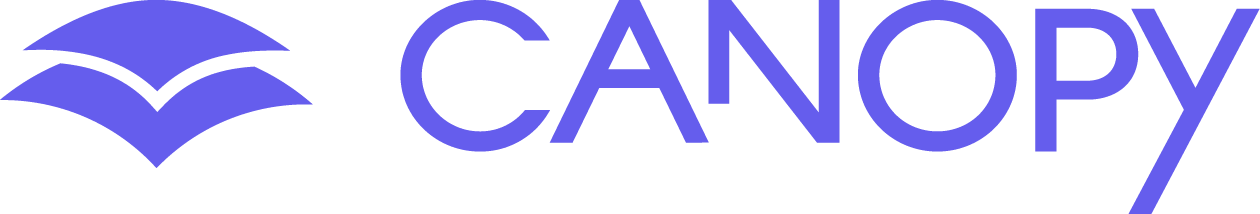Push notifications (such as requests from the protected device to allow blocked sites and apps, app removal requests, and Location Alerts) can be activated in the main Canopy app, on the front page. We highly recommend turning on push notifications.
To allow Canopy to send notifications on iPhone:
To allow Canopy to send notifications on Android:








No posts found!
No posts found!