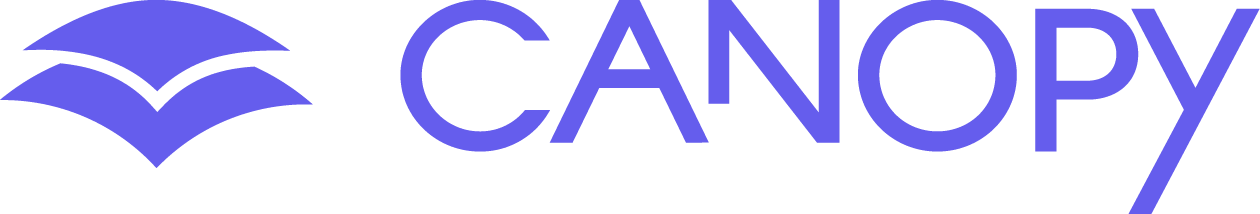Canopy’s Removal Prevention feature for Mac computers stops attempts to remove or disable Canopy Shield without your permission.
On Mac, Canopy Shield will automatically enable Removal Prevention during the installation process. Removal Prevention includes anti-tamper measures that prevent efforts to disable Canopy, such as deleting the app or turning off certain permissions.
If you ever wish to remove Canopy from your protected Mac computer, you must disable Removal Prevention first. For step-by-step instructions, please click here.
Please note that on Mac, Removal Prevention will not stop a reset of your protected computer to factory settings. To prevent a factory reset, we recommend creating a Firmware Password on your protected device. Please read this Apple help article for instructions. Remember to write down your Firmware Password – if you forget it, you will need to visit an Apple store to regain access to the computer.
No posts found!
No posts found!