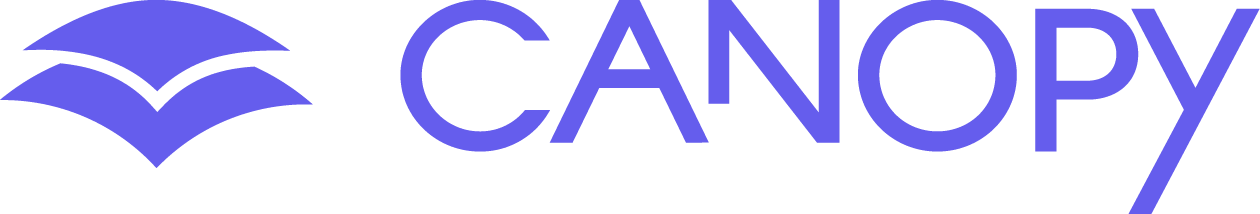Canopy’s Removal Prevention for iOS will completely prevent removing and or disabling Canopy Shield.
The setup process takes about ten minutes. You’ll need a computer with iTunes installed on it, the iPhone or iPad you want to activate Removal Prevention for, and a USB cable to connect the two.
Please note that to set up Removal Prevention on a smartphone or tablet, you must begin the process on your computer. You can use either a Windows or Mac computer. Instructions for both processes are included below.
Before beginning, please ensure that Canopy Shield was installed from the Canopy website (and not the App Store) and a small VPN ![]() icon appears in the upper right-hand corner of your device’s screen, near the battery icon. On some iPhone models, the VPN icon may be hidden. If a VPN is active, you can always see the VPN icon by swiping down from the top-right corner to open the control menu.
icon appears in the upper right-hand corner of your device’s screen, near the battery icon. On some iPhone models, the VPN icon may be hidden. If a VPN is active, you can always see the VPN icon by swiping down from the top-right corner to open the control menu.