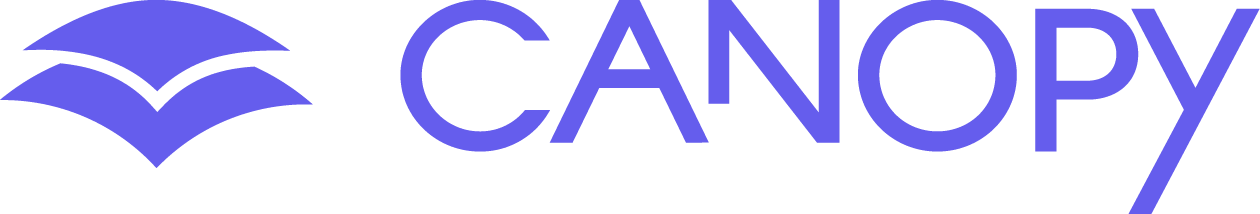Canopy’s Content Categories can be used to block or allow entire categories of apps and websites. To customize the Content Categories for a protected device, follow these steps:
1. Open the Canopy app or log in to the web dashboard.
2. Select the device profile you wish to customize Content Categories.
3.Five of the Categories will show up front. Click View All for the full list and search options.
4. Select a category, and choose whether it should be allowed or blocked or Unfiltered.
5. Click Save changes.
By default, all categories are set to allowed.
Want to learn more about Content Categories? Click here.




No posts found!
No posts found!