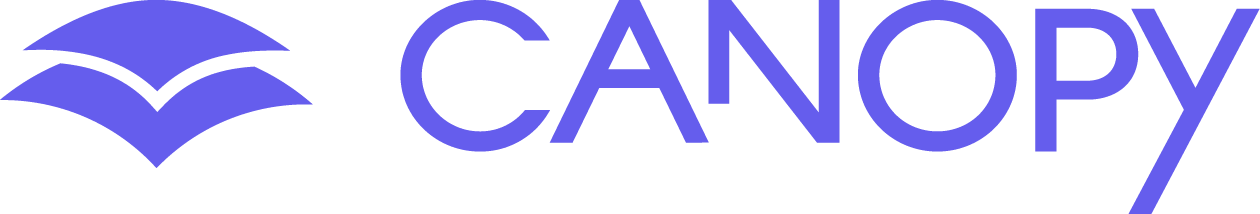Location Awareness will send the account manager notifications when a protected device user enters or leaves pre-selected locations
The alert will prompt a notification to the web dashboard and to the Canopy app, when the device is within 150 Meters (approximately 500 Feet) of the set location
To use Location Awareness first make sure your preotected device is sharing location.
It is also recommended to enable Notification messages to receive the alerts on the account manager’s device.




No posts found!
No posts found!