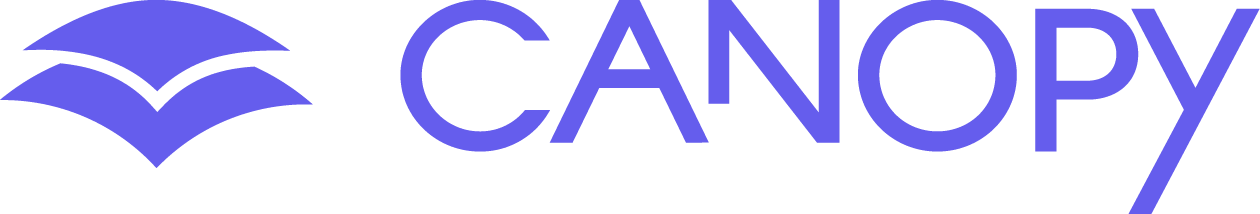To remove Canopy from Chromebook you will have to approve a request from the device:
- On the Chromebook, open Canopy app.
- Open the side menu and select Remove Canopy.
- Click on Send request.
- Exit the app.
- Respond to the request on the Parent app or Dashboard
- Open the app on the Chromebook again and you will see the option to Remove Canopy on the main page.
- Approve the removal both on the Android system and the web.