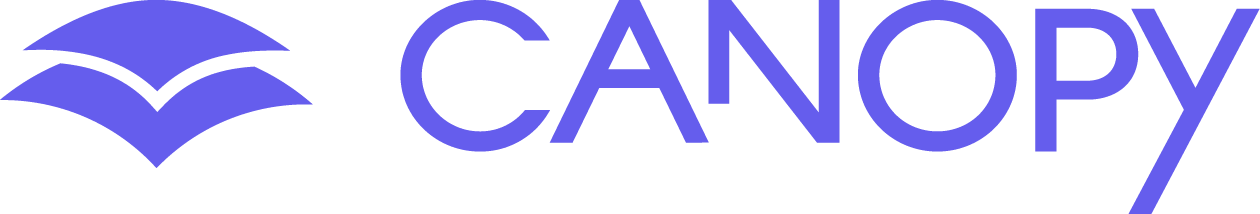Yes! All you need to do is follow these simple steps:
For instructions on how to download Canopy and Canopy Shield, please visit the Sign Up and Install section of our Help Center.
Once you’ve installed Canopy Shield on your device, you can change your Canopy settings using the Canopy main app or the web dashboard.
No posts found!
No posts found!