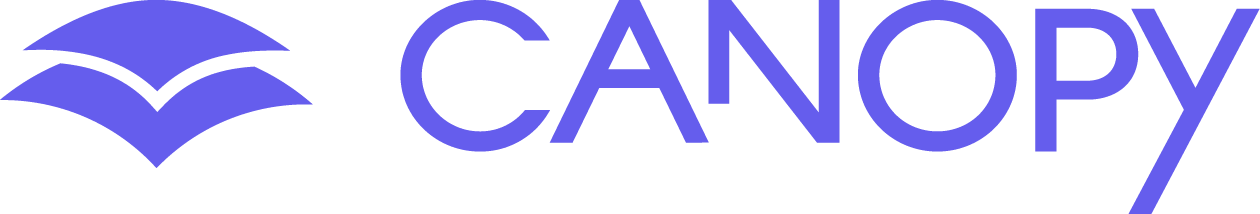As of Firefox version 82, Firefox no longer gives users the option to install security certificates for the browser. As a result, Android devices filtered by Canopy cannot use version 82 of the browser safely.
If you have an Android device and wish to use Firefox browser with Canopy, please install the
beta version of the browser from the Google play store and follow these steps:
1. Open the browser and type about:config into the search bar
2. Tap Go and type security.enterprise into the search bar
3. Tap the result and change status from false to true by tapping Toggle
Firefox is now filtered and secured. You will be able to use it normally with Canopy.